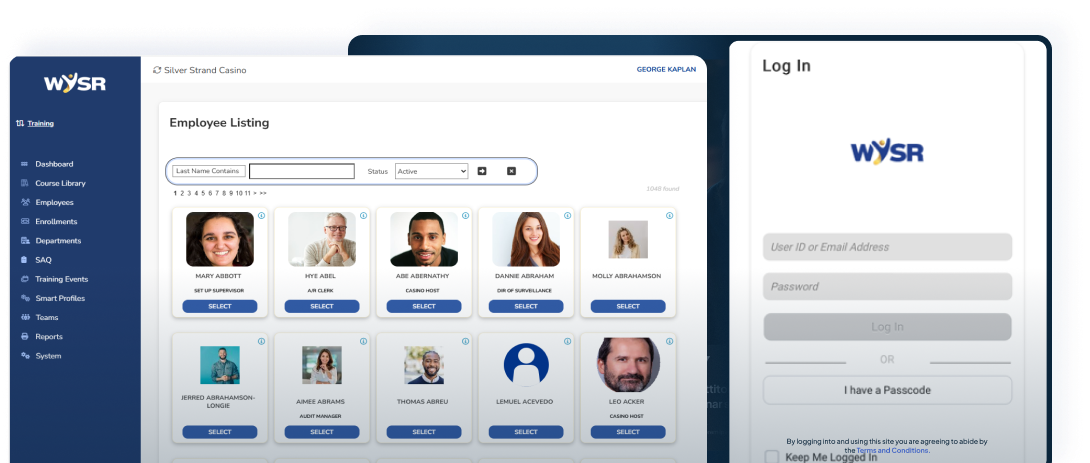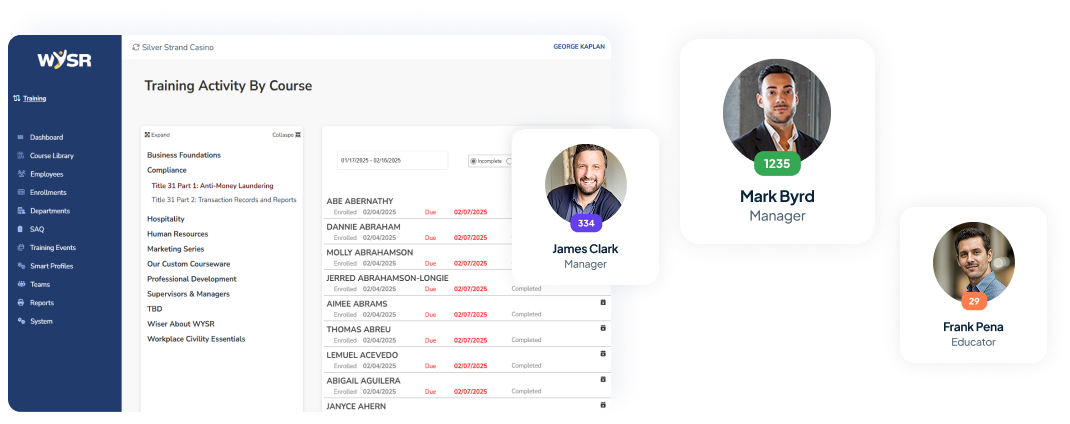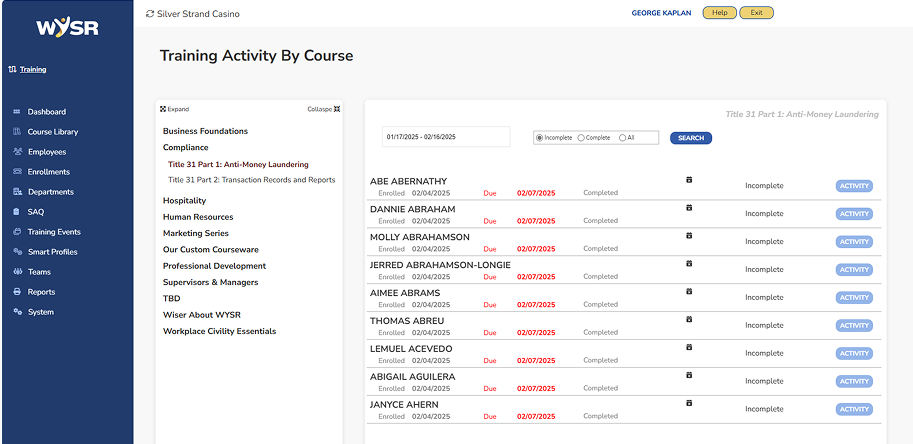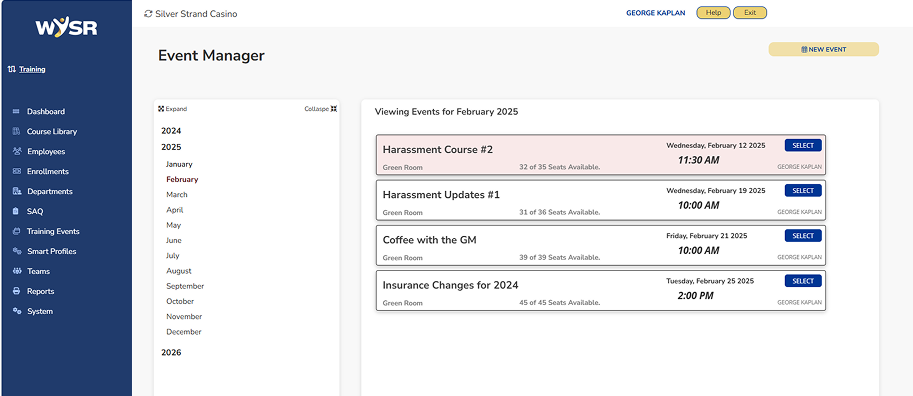-
Training
With over 200 off-the-shelf training courses ready to go, you can have your WYSR system operational in weeks, not months.
-
Training Groups
Manage training groups such as new teams member orientation and onboarding.
-
Pre-boarding & Onboarding Automation
Ensure a smooth, engaging start for new hires.
-
Smart Profile Management
Training plans that ensure employees are set up for success.
This is our automation engine to reduce the workload for training administration. Automatically assign courses based on job codes or positions, as well as new hires.
-
Compliance Tracking & Reporting
Stay ahead of regulatory requirements.
-
Events
Whether it’s Training Events or informal meetings, you can use WYSR to manage and record attendance and ensure compliance.
-
Employee Portal
All WYSR subscriptions include our web-based employee portal.
No apps to download or manage.
How It Helps
- Eliminates paper trails and manual tracking
- Speeds up onboarding & improves employee retention
- Reduces compliance risks & ensures accountability